Dear KWHoteliers,
If you’ve encountered a message about loading a licence for additional modules, please follow the instruction below:
1. Log in to your Customer Panel.
2. Proceed to the “Services” tab.
3. In the bottom please select the correct property and then click “Show licence for my additional modules”. You’ll be asked to save that file – we recommend saving it on the Desktop.
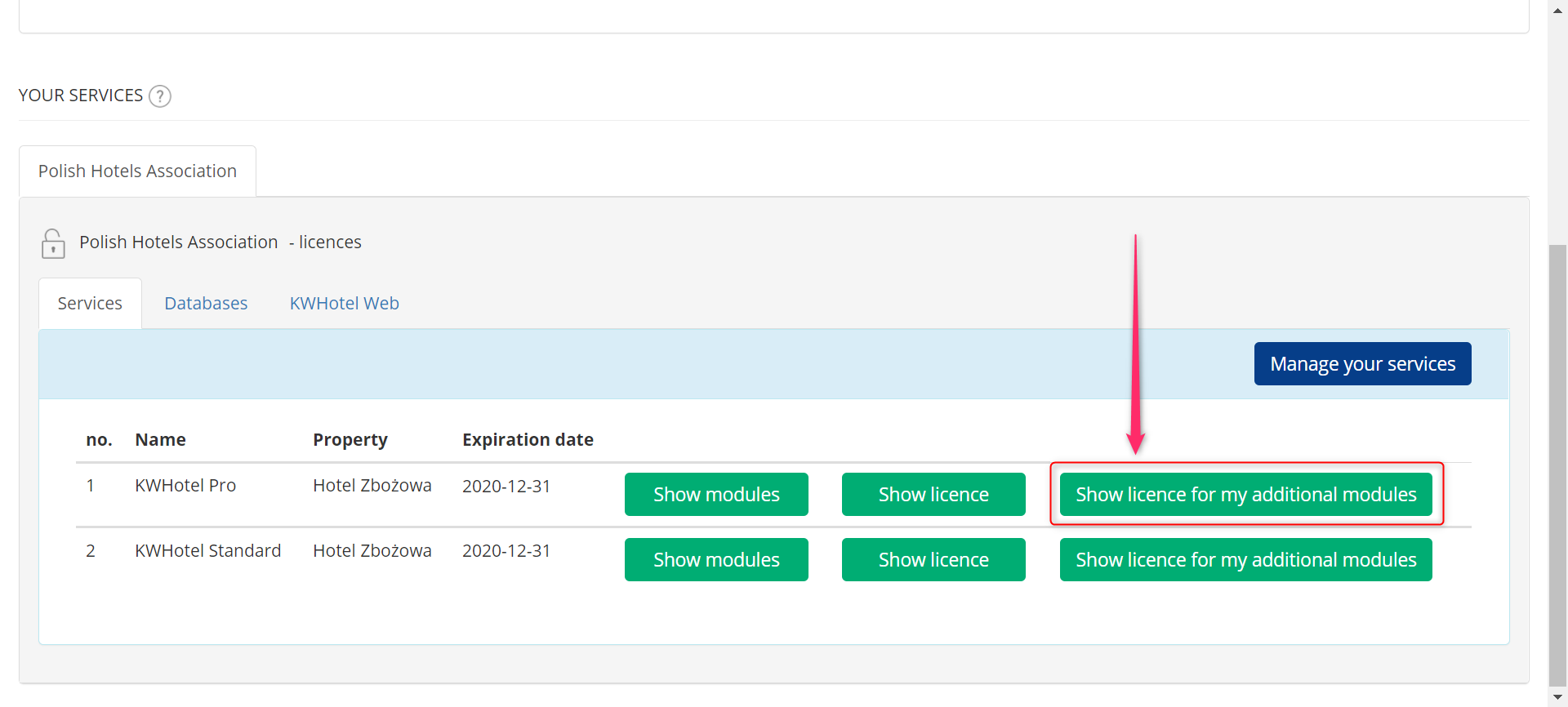
4. Now we can load the licence in KWHotel. In the message box, we click “Load licences”.
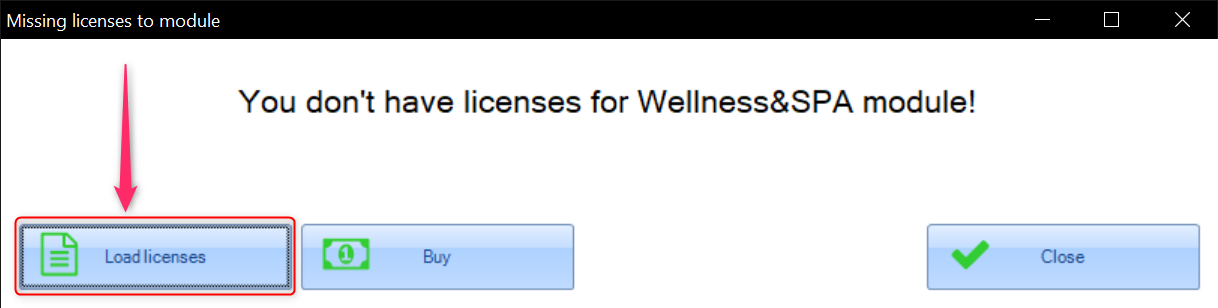
5. In the newly opened window, we click “Load licence module from file” and select the file saved on desktop.
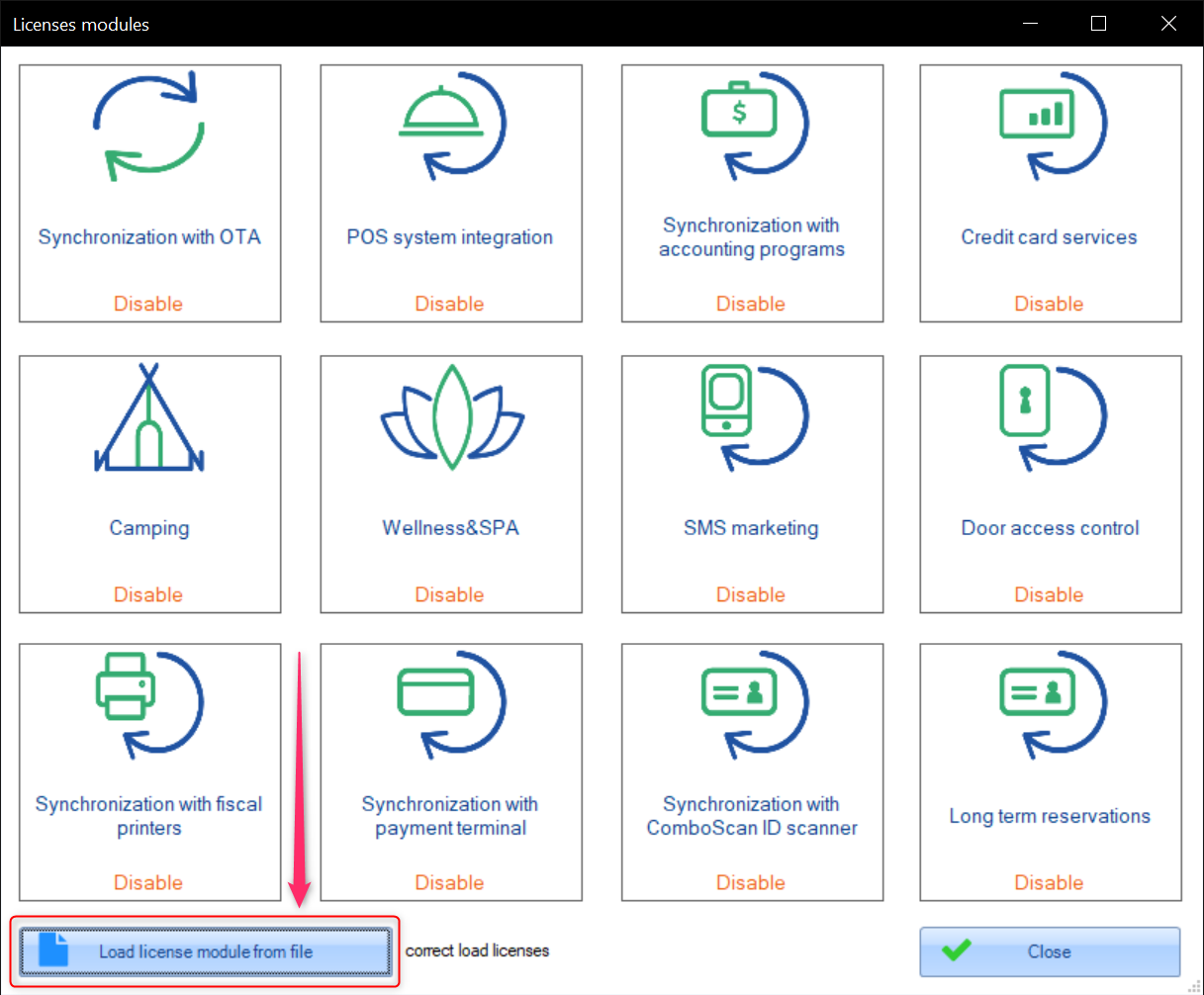
Now please restart KWHotel and everything should work correctly.
If you keep encountering issues with loading the licence, please contact our Support Team.